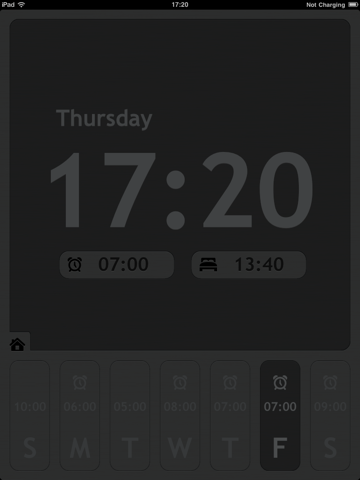WallTimes: Vogels smart iPad clock
Wouldn’t it be nice if the iPad had as nice a clock function as the iPod and iPhone? Vogels introduces WallTimes, an app that transforms your iPad into a versatile clock that you can use at home, the office or on the road.
Place your iPad on your Vogels WallMount in the living room and use it as a world clock, mount it in the kitchen as kitchen timer or in the bedroom as night clock and alarm. The app can also work without Vogels WallMount…
The living room
With WallTimes, you always know what time it is, not only in your time zone, but also in those of your friends and relatives elsewhere in the world. This way, you can easily pick an appropriate time to make a call, engage in a chat or FaceTime conversation.
The kitchen
Cooking with just one kitchen timer? Not with the versatile kitchen timer in WallTimes. Program up to five different timers and they will simultaneously and independently keep the correct cooking time for each dish. WallTimes shows the remaining time until each alarm is due. Thanks to the awesome icons, you know exactly which alarm is for which pan. Is the kitchen your workplace? Then, as chef, you now have one more reason to buy an iPad. WallTimes is for free!
The bedroom
Who wants to wake up at the same time every day? WallTimes has the smartest alarm for people who have a different wake-up time each day. Programme it once and it will go off at the right time every day of the year. And at a glance, you can see all the configured alarms on all days of the week.
As added bonus, WallTimes displays the time remaining until the alarm is due to go off. Do you sleep enough? The night clock in WallTimes gives you just enough light to see the time by in a dark bedroom.
Countdown: counting down to your moment
‘Dad, are we nearly there yet?’ Relegate this question to the past with an iPad and WallTimes on the backseat. The new countdown timer in WallTimes counts down every journey until the planned arrival time is reached. Simply enter the expected time of arrival and WallTimes gives the remaining hours, minutes and seconds of the journey. A time display at the top indicates the remaining journey time. The countdown timer is, of course, also suitable for counting down to other moments too: New Year, a birthday party, the moment the Keynote begins. Create your own countdown to your special moment in WallTimes.